Styling the Web Reactionz widget
Explore the customisation options in Web Reactionz.
Web Reactionz lets you tailor the look and feel of the reaction widget to align with your website's aesthetics. You can customise:
- The emoji reaction options
- Whether or not a user should be able to react multiple times, and if so, in what time frame
- Whether or not you want the widget to have a border
- Whether or not you want to show the reaction counts
- Whether the emojis should be listed horizontally or vertically
- What the prompt text should be
- Where you want the reaction widget to be placed relative to an element on your page (or if you want it to be 'sticky' alongside the right/left of an element as the user scrolls)
- The font colour and size
Examples
Below are a few examples of reaction widgets that can be configured in less than a minute through the no-code dashboard:
Styles great for documentation and support pages, with hidden reaction counts:
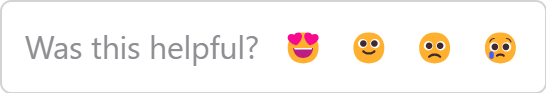
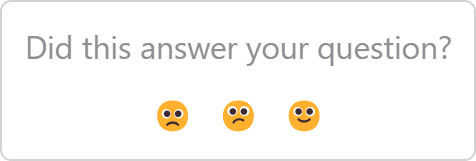
Styles great for blogs, with visible reaction counts and suitable for fixed positioning on the side of blog content (just like on the left of this page!):
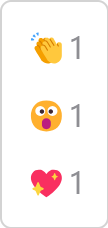
Further customisation
You can customise the reaction widget even further with some basic knowledge of CSS. See the Support page for more details.